Hello Readers,
This post continues the Knowledge Discovery and Data mining Cup case study from Part 1, where we explored the distribution and relationships of the target and predictor variables. Here in Part 2, we will build the decision trees to predict the target donation variable with predictor variables using the party R library.
Recall that we are using decision trees to maximize returns (donations) from mail-in orders from many variables, including demographics, previous giving history, promotion history, and recency-frequency-donation variables. The data were used for the KDD 1998 Cup Competition.
cup98 Data
From Part 1 we created an abbreviated dataset consisting of 67 of the original 481 variables. Here we will subset more of the 67 variables down to 30 variables, including the target variable. The target variable is re-positioned as the first variable.
Training Set Code:
1 2 3 4 5 6 7 8 9 10 11 12 13 14 15 16 17 18 19 20 21 22 23 24 25 26 27 28 29 30 31 32 33 34 35 36 37 38 39 40 41 42 | ## 2. Training Decision Trees #### > library(party) # recursive 'PARTY'tioning # create new set > varSet2 <- c("AGE", "AVGGIFT", "CARDGIFT", "CARDPM12", + "CARDPROM", "CLUSTER2", "DOMAIN", "GENDER", "GEOCODE2", "HIT", + "HOMEOWNR", "HPHONE_D", "INCOME", "LASTGIFT", "MAXRAMNT", + "MDMAUD_F", "MDMAUD_R", "MINRAMNT", "NGIFTALL", "NUMPRM12", + "PCOWNERS", "PEPSTRFL", "PETS", "RAMNTALL", "RECINHSE", + "RFA_2A", "RFA_2F", "STATE", "TIMELAG") > cup98 <- cup98[, c("TARGET_D", varSet2)] > str(cup98) 'data.frame': 95412 obs. of 30 variables: $ TARGET_D: num 0 0 0 0 0 0 0 0 0 0 ... $ AGE : int 60 46 NA 70 78 NA 38 NA NA 65 ... $ AVGGIFT : num 7.74 15.67 7.48 6.81 6.86 ... $ CARDGIFT: int 14 1 14 7 8 3 8 4 8 1 ... $ CARDPM12: int 6 6 6 6 10 6 4 6 6 4 ... $ CARDPROM: int 27 12 26 27 43 15 26 14 29 11 ... $ CLUSTER2: int 39 1 60 41 26 16 53 38 57 34 ... $ DOMAIN : Factor w/ 17 levels " ","C1","C2",..: 12 8 6 6 9 12 12 12 6 11 ... $ GENDER : Factor w/ 7 levels " ","A","C","F",..: 4 6 6 4 4 1 4 4 6 6 ... $ GEOCODE2: Factor w/ 6 levels ""," ","A","B",..: 5 3 5 5 3 5 6 5 6 4 ... $ HIT : int 0 16 2 2 60 0 0 1 0 0 ... $ HOMEOWNR: Factor w/ 3 levels " ","H","U": 1 2 3 3 2 1 2 3 3 1 ... $ HPHONE_D: int 0 0 1 1 1 0 1 1 1 0 ... $ INCOME : int NA 6 3 1 3 NA 4 2 3 NA ... $ LASTGIFT: num 10 25 5 10 15 15 11 11 22 15 ... $ MAXRAMNT: num 12 25 16 11 15 16 12 11 22 15 ... $ MDMAUD_F: Factor w/ 4 levels "1","2","5","X": 4 4 4 4 4 4 4 4 4 4 ... $ MDMAUD_R: Factor w/ 5 levels "C","D","I","L",..: 5 5 5 5 5 5 5 5 5 5 ... $ MINRAMNT: num 5 10 2 2 3 10 3 5 10 3 ... $ NGIFTALL: int 31 3 27 16 37 4 14 5 11 3 ... $ NUMPRM12: int 14 13 14 14 25 12 9 12 12 9 ... $ PCOWNERS: Factor w/ 2 levels " ","Y": 1 1 1 1 1 1 2 1 1 1 ... $ PEPSTRFL: Factor w/ 2 levels " ","X": 2 1 2 2 1 2 2 1 2 1 ... $ PETS : Factor w/ 2 levels " ","Y": 1 1 1 1 1 1 2 1 1 1 ... $ RAMNTALL: num 240 47 202 109 254 51 107 31 199 28 ... $ RECINHSE: Factor w/ 2 levels " ","X": 1 1 1 1 2 1 1 1 1 1 ... $ RFA_2A : Factor w/ 4 levels "D","E","F","G": 2 4 2 2 3 3 2 2 3 3 ... $ RFA_2F : int 4 2 4 4 2 1 1 3 1 1 ... $ STATE : Factor w/ 57 levels "AA","AE","AK",..: 20 9 33 9 14 4 21 24 18 48 ... $ TIMELAG : int 4 18 12 9 14 6 4 6 8 7 ... |
Setting Parameters
Before we train the decision trees, we need to set the parameters of the trees. The party library allows us to create trees with recursive binary 'party'tioning. First we determine the test (0.3) and training set (0.7) sizes to be created from the learning data. Then we set the "MinSplit" variable to 1000, the "MinBucket" to 400, the "MaxSurrogate" to 4, and the "MaxDepth" to 10. "MinSplit" is the minimum sum of weights in a node to be eligible to splitting; "MinBucket" is the minimum sum of weights in a terminal node; "MaxSurrogate" is the number of surrogate splits to evaluate; "MaxDepth" is the maximum depth of the tree. Surrogate splits are evaluated from other predictors after the best predictor is determined for splitting, and they are stored with each primary split.
Parameter Code:
1 2 3 4 5 6 7 8 9 10 11 12 13 14 15 16 | # set parameters > nRec <- dim(cup98)[1] > trainSize <- round(nRec*0.7) > testSize <- nRec - trainSize ## ctree parameters > MinSplit <- 1000 > MinBucket <- 400 > MaxSurrogate <- 4 > MaxDepth <- 10 # can change > (strParameters <- paste(MinSplit, MinBucket, MaxSurrogate, + MaxDepth, sep="-")) [1] "1000-400-4-10" # number of loops > LoopNum <- 9 ## cost for each contact is $0.68 > cost <- 0.68 |
Observe the string "strParameters" to capture the decision tree parameters. We also store the number of decision trees to generate in "LoopNum" as 9, and the cost of each mail-in order as 0.68 cents in "cost".
Looping Decision Trees
Why do you want to create a "strParameters" variable? This will become evident soon, and it involves being able to run additional decision trees under different parameters to test the predicted donation values.
Because we are creating multiple decision trees (LoopNum=9), I advocate using a for loop to iterate through each tree, saving and writing the data for each. In each iteration we shall incorporate the decision tree plot, as well as the plotted cumulative donation amount sorted in decreasing order.
The output will be written in a pdf file, using the pdf() function to start the R graphics device, and delineated by printing the "strParameters" and "LoopNumber" to track the loop output. At the end of each loop there will be 10 trees, with 9 being iterated and the 10th being the average of the 9. We take the average of the 9 trees in an attempt to eliminate partitioning errors. Since in a single tree the partitioning can distort the results of the test and training data, using 9 runs will incorporate different partitioning patterns.
So the first step is to open the pdf() graphics device, and set the out document name including the "strParameters". Then in the output we print out the parameters, and create the three result matrices for total donation, average donation, and donation percentile.
For Loop Decision Tree Code:
1 2 3 4 5 6 7 8 9 10 11 12 13 14 15 16 17 18 19 20 21 22 23 24 25 26 27 28 29 30 31 32 33 34 35 36 37 38 39 40 41 42 43 44 45 46 47 48 49 50 51 52 53 54 55 56 57 58 59 60 61 62 63 64 | ## run 9 times for tree building and use avg result > pdf(paste("evaluation-tree-", strParameters, ".pdf", sep=""), + width=12, height=9, paper="a4r", pointsize=6) > cat(date(), "\n") > cat(" trainSize=", trainSize, ", testSize=", testSize, "\n") > cat(" MinSplit=", MinSplit, ", MinBucket=", MinBucket, + ", MaxSurrogate=", MaxSurrogate, ", MaxDepth=", MaxDepth, + "\n\n") # run for multiple times and get the average result > allTotalDonation <- matrix(0, nrow=testSize, ncol=LoopNum) > allAvgDonation <- matrix(0, nrow=testSize, ncol=LoopNum) > allDonationPercentile <- matrix (0, nrow=testSize, ncol=LoopNum) > for (loopCnt in 1:LoopNum) { > cat(date(), ": iteration = ", loopCnt, "\n") # split into training data and testing data > trainIdx <- sample(1:nRec, trainSize) > trainData <- cup98[trainIdx,] > testData <- cup98[-trainIdx,] # train a decision tree > cup.Ctree <- ctree(TARGET_D ~ ., data=trainData, + controls=ctree_control(minsplit=MinSplit, + minbucket=MinBucket, + maxsurrogate=MaxSurrogate, + maxdepth=MaxDepth)) # size of tree > print(object.size(cup.Ctree), units="auto") > save(cup.Ctree, file=paste("cup98-ctree-", strParameters, + "-run-", loopCnt, ".rdata", sep="")) > figTitle <- paste("Tree", loopCnt) > plot(cup.Ctree, main=figTitle, type="simple", + ip_args=list(pval=FALSE), ep_args=list(digits=0, abbreviate=TRUE), + tp_args=list(digits=2)) # print(cup.Ctree) # test > pred <- predict(cup.Ctree, newdata=testData, type="response") > plot(pred, testData$TARGET_D) > print(sum(testData$TARGET_D[pred > cost] - cost)) # build donation matrices # quicksort used to random tie values > s1 <- sort(pred, decreasing=TRUE, method="quick", + index.return=TRUE) > totalDonation <- cumsum(testData$TARGET_D[s1$ix]) # cumulative sum > avgDonation <- totalDonation / (1:testSize) > donationPercentile <- 100 * totalDonation / sum(testData$Target_D) > allTotalDonation[,loopCnt] <- totalDonation > allAvgDonation[,loopCnt] <- avgDonation > allDonationPercentile[,loopCnt] <- donationPercentile > plot(totalDonation, type="l") > grid() } > graphics.off() > cat(date(), ": Loop Completed. \n\n\n") > fnlTotalDonation <- rowMeans(allTotalDonation) > fnlAveDonation <- rowMeans(allAvgDonation) > fnlDonationPercentile <- rowMeans(allDonationPercentile) |
After we sample the index to create the training and test data, we run the tree using ctree(), and save the binary-tree object to its "strParameters" and current loop number designation as a RDATA file. In the pdf file, we print the tree structure, a scatter plot of the predicted and test data donations, and a cumulative test donation plot ordered by predicted donation size. The last plot examines how the decision tree models large donations, with a high initial increase indicating a good fit. The three result matrices are filled by column as each loop is completed.
Console Output
Depending on your computer, the loop might take a moments to a few minutes. The output begins with printing the date and time and parameters of the decision tree loop initialization. Once the loop begins, it starts to print the time at the start of each loop with the loop counter number. Then prints the size of the binary-tree object size, and in a new line, the predicted total donation profit, not including predicted donations less than the cost ($0.68). That segment repeats 9 times (the loop number), and prints the finished date and time in the end message.
Console Output Code:
1 2 3 4 5 6 7 8 9 10 11 12 13 14 15 16 17 18 19 20 21 22 23 24 25 26 27 28 29 30 31 32 33 34 35 36 37 38 39 40 41 42 43 44 45 46 47 48 49 | > cat(date(), "\n") Wed May 28 09:30:53 2014 > cat(" trainSize=", trainSize, ", testSize=", testSize, "\n") trainSize= 66788 , testSize= 28624 > cat(" MinSplit=", MinSplit, ", MinBucket=", MinBucket, + ", MaxSurrogate=", MaxSurrogate, ", MaxDepth=", MaxDepth, + "\n\n") MinSplit= 1000 , MinBucket= 400 , MaxSurrogate= 4 , MaxDepth= 10 Wed May 28 09:32:18 2014 : iteration = 1 25.6 Mb [1] 3772.87 Wed May 28 09:33:27 2014 : iteration = 2 6.5 Mb [1] 4297.76 Wed May 28 09:34:20 2014 : iteration = 3 29.2 Mb [1] 3483.43 Wed May 28 09:35:23 2014 : iteration = 4 31.8 Mb [1] 4056.56 Wed May 28 09:36:26 2014 : iteration = 5 24.6 Mb [1] 4258.46 Wed May 28 09:37:27 2014 : iteration = 6 30.2 Mb [1] 2584.28 Wed May 28 09:38:29 2014 : iteration = 7 26.1 Mb [1] 3515.26 Wed May 28 09:39:32 2014 : iteration = 8 21.4 Mb [1] 3706.14 Wed May 28 09:40:32 2014 : iteration = 9 34.9 Mb [1] 4426.24 > graphics.off() > cat(date(), ": Loop Completed. \n\n\n") Wed May 28 09:41:44 2014 : Loop Completed. > fnlTotalDonation <- rowMeans(allTotalDonation) > fnlAveDonation <- rowMeans(allAvgDonation) > fnlDonationPercentile <- rowMeans(allDonationPercentile) > rm(trainData, testData, pred) > results <- data.frame(cbind(allTotalDonation, fnlTotalDonation)) > names(results) <- c(paste("run", 1:LoopNum), "Average") > write.csv(results, paste("evaluation-TotalDonation-", strParameters, + ".csv", sep="")) > |
The last portion of the console output code covers the average donation values over all 9 trees. Out of the "fnlTotalDonation", "fnlAveDonation", and "fnlDonationPercentile", we save the "allTotalDonation" and the "fnlTotalDonation". These variables include the cumulative donations and the average cumulative donations, saved in a CSV file designated by "strParameters".
PDF Output
Let us examine the output the code wrote to the pdf file. For our current "strParameters" we find the pdf file named "evaluation-tree-1000-400-4-10.pdf". Opening the file, we discover 9 sets of plots: a binary-tree plot, a scatter plot of predicted and test donation values, and a plot of the cumulative test donations ordered by predicted donation size.
Below I display the first set of plots of the first tree. We begin with the decision tree:
Notice that it first splits at the variable, "LastGift". And next is the regression plot detailing test donations and predicted values:
We see the discrete predicted values on the x-axis versus the more continuous test donation values. There is not much noticeable correlation. And lastly the cumulative test donation plot, is indexed by decreasing predicted donations:
We have a steadily increasing cumulative donation plot, indicating that the tree model did an average job in predicting high donations. The actual donations were indexed by the highest predicted donations so actual high donations should have been plotted first on the x-axis, leading to a sharp increase in the y value at the beginning of the plot.
CSV Output
In our CSV output we saved the "allTotalDonation" and "fnlTotalDonation". The CSV file should be named "evaluation-TotalDonation-1000-400-4-10.csv". Using read.csv() to read in the file, we print out the first fifteen rows of the results. The first column is the index, followed by nine columns of "run.x" loop number, and the average cumulative donation for all nine runs.
CSV Output Code:
1 2 3 4 5 6 7 8 9 10 11 12 13 14 15 16 17 18 19 20 21 22 23 24 25 26 27 | > ## 3. interpret results #### > results <- read.csv(paste("evaluation-TotalDonation-", strParameters, ".csv", sep="")) > results[1:15,] X run.1 run.2 run.3 run.4 run.5 run.6 run.7 run.8 run.9 Average 1 1 0 0 0 0 0 0 0 0 0 0.000000 2 2 0 0 10 0 0 0 0 0 0 1.111111 3 3 0 0 10 0 0 0 0 0 0 1.111111 4 4 0 0 10 0 0 0 0 0 0 1.111111 5 5 0 0 10 0 0 0 0 0 50 6.666667 6 6 0 0 10 0 0 0 0 0 50 6.666667 7 7 0 0 10 0 0 0 0 0 50 6.666667 8 8 0 0 10 0 0 0 0 0 50 6.666667 9 9 0 0 10 0 0 0 0 0 50 6.666667 10 10 0 13 10 0 0 0 0 0 50 8.111111 11 11 0 13 10 0 0 0 0 0 50 8.111111 12 12 0 13 10 0 0 0 0 0 50 8.111111 13 13 0 13 10 0 0 0 0 0 50 8.111111 14 14 0 13 10 0 0 0 0 0 50 8.111111 15 15 0 13 27 0 0 0 0 0 50 10.000000 > tail(results) X run.1 run.2 run.3 run.4 run.5 run.6 run.7 run.8 run.9 Average 28619 28619 23264.82 23762.08 22536.67 23885.04 23082.46 21699.42 22479 22477.25 23217.17 22933.77 28620 28620 23284.82 23762.08 22536.67 23885.04 23082.46 21699.42 22479 22477.25 23217.17 22935.99 28621 28621 23284.82 23762.08 22536.67 23885.04 23082.46 21699.42 22479 22477.25 23217.17 22935.99 28622 28622 23284.82 23762.08 22536.67 23885.04 23082.46 21699.42 22504 22477.25 23217.17 22938.77 28623 28623 23284.82 23762.08 22536.67 23885.04 23082.46 21699.42 22504 22477.25 23247.17 22942.10 28624 28624 23284.82 23762.08 22536.67 23885.04 23082.46 21699.42 22504 22477.25 23247.17 22942.10 |
Next we print out the last six rows with tail(), which displays the cumulative results of each run and the average cumulative donation (not including cost). The average total cumulative donation summed to $22,942.10. Among the runs, ranged from $21,699.42 for run six to $23,885.02 for run four.
Again, this is turning into a lengthy post. After running the loop for one "strParameters" set, we have the predicted donation data. Being optimization, later we will run different "strParameters" to determine which set of models can predict the highest donation return. The next post will explore the donation results data with graphs, in preparation for selecting the best set of decision trees. Stay tuned for more posts!
Thanks for reading,
Wayne
@beyondvalence
More:
1. KDD Cup: Profit Optimization in R Part 1: Exploring Data
2. KDD Cup: Profit Optimization in R Part 2: Decision Trees
3. KDD Cup: Profit Optimization in R Part 3: Visualizing Results
4. KDD Cup: Profit Optimization in R Part 4: Selecting Trees
5. KDD Cup: Profit Optimization in R Part 5: Evaluation


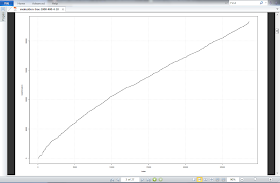
This comment has been removed by the author.
ReplyDeleteThis comment has been removed by the author.
ReplyDelete
ReplyDeletehey,
can you please tell that which algorithm is used in this project and where we have used that algorithm.
Thanks
can you please explain decision tree section in detail
ReplyDeleteI have read your blog its very attractive and impressive. I like your blog machine learning online course
ReplyDeleteBolavita Agen Sabung Ayam Live Online nomor satu di indonesia !
ReplyDeletedi www.bolavita.site Minimal Deposit hanya 50ribu saja untuk kamu yang ingin ikut Pasang Taruhan langsung secara Online !
Dan Di Bolavita kamu juga bisa menikmati Bonus deposit pertama kamu sebesar 10% !
Informasi Selengkapnya Hubungi Cs kami yang bertugas :
WA : +62812-2222-995
BBM : BOLAVITA
Aplikasi Live Chat Playstore / App Store : BOLAVITA Sabung Ayam